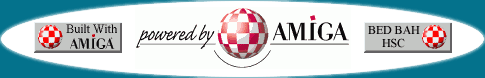|
3. AMIGA MAIL SERVERS
Announcing MRCserv, a mailserver based at Mount Royal College.
All commands to the server must be in the BODY of the message.
The subject line is ignored.
The address of the server is MRCserv@Janus.MtRoyal.AB.CA
Mount Royal College is in Calgary, Alberta, Canada. Our time
zone is MST. Please try and restrict your archive access to
non-prime hours (primetime is 07:00 - 17:00).
Commands:
DIR - list a directory (equiv. to ls -l)
LS - briefly list a directory
DIR -d - list subdirectories only
LS -d - briefly subdirectories only
DIR -s nn - list files added to archinve in the last 'nn' days
an optional parameter of 'directory specification
can be added (ie dir -s 07 *.* )
LS -s nn - briefly list files added in last 'nn' days
CD - change working directory
GET - sends you one or more files
HELP - sends you this help
EXIT - finishes request
PATH - Path from MRCserv to you. (if your using "!" paths make
address ends with a .UUCP ie. foo!bar.uucp)
PUT - Put a file in the archive. (must be validated first).
(currently not implemented)
Wildcards and directory specifications are allowable with DIR and GET
commands. These follow standard VMS wildcard rules.
Subdirectories can be accessed via the CD command. For example, if
you see a file with the extension .DIR (ie ARCHIVERS.DIR), CD to
it by issuing the command CD [ARCHIVERS] (case insensitive, brackets are
not required). To move to the parent directory issue the command CD [-]
(Brackets are required) To move to the root directory issue command
CD [000000]
Binary files (ZOO/ARC/LZH/EXE) will be uuencoded before being sent.
Files larger then 100 blocks will be sent in multiple parts. You
will be informed of the number of parts in the server's response. All
files will be sent as separate messages (except HELP).
filerequest@deepthot.cary.nc.us
Subject: Deep Thought File Request Instructions
Welcome to DeepPost, the file request mail daemon at Deep Thought.
We only support a few commands at this point:
If the body of your message contains any of the following keywords,
mail will be sent back to you.
HELP - Returns this message
LIST - Lists the files available
FILE: filename - requests a file.
Each file requires its own line in the message.
FTPMail
FTPMail is a system where files can be sent to you enclosed in an e-mail. You
can think of it as a scripted FTP session. While some mailservers have slightly
different commands, in the main, all you need to do is issue the appropriate
open, cd, dir, list and get commands, as you would in an FTP session.
More information can be obtained by sending HELP to the mailserver.
Some addresses are:
- ftpmail@ftp.luth.se
- ftpmail@doc.ic.ac.uk
- mailserver@nic.funet.fi
If anyone has any more such addresses, especially non-european ones, please
send them to me for inclusion.
Prev TOC Next
|